If you are confused whether your hosting server (or any other website) is using Apache or Nginx or any other platform, then here is a small trick to figure it out easily. 
1. Open your desired website using Google Chrome5 browser.
2. Right-click the logo and select the option "Inspect". Then, navigate to the "Network" tab. Refresh the page if it takes time to load. In the "Name" column, select your website link
Google Chrome Find Server Apache Nginx.png2078x1456 490 KB
Adobe - Apache Web Server

Adobe Apache Web Server.jpg2192x1452 515 KB
Microsoft - Internet Information Services (IIS) Web Server

Microsoft IIS Web Server.jpg2530x1462 579 KB

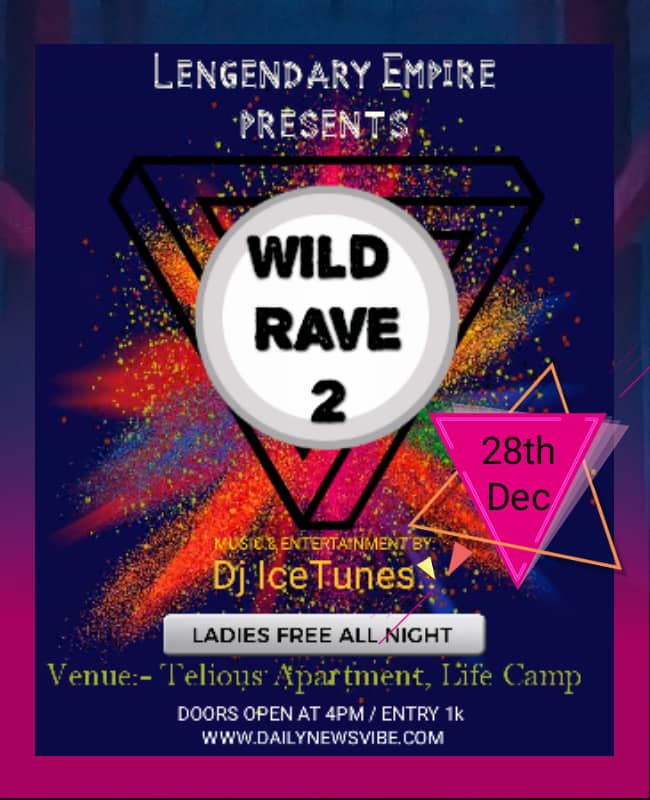




No comments:
Post a Comment
share your thoughts with us